

That’s what you can do to reset all windows OS password when locked out. Step 3 After exiting bios menu, you can choose your windows system and then select target windows account to reset its password in minutes. Step 2 After burning, you can insert it into locked Windows device and then follow on-screen instructions to enter bios menu to set your bootable USB/CD/DVD by clicking boot tab and boot device priority using arrow key, last, press F10 to save and exit.
#Reset windows password xp install
Step 1 Get another PC and install UnlockGo (Windows). Insert into a bootable USB/CD/DVD into it and start to burn it. Downloading and using it is very easy and requires only three steps: UnlockGo – Windows Password Recovery is an ultimate tool to reset forgotten Windows password.
#Reset windows password xp how to
How to Use UnlockGo – Windows Password to Reset Windows Password? This tool has very good reviews in GIVEAWAY and filehorse. UnlockGo (Windows) is the ultimate one-stop shop for you if you are willing to reset your Windows password. In this guide section, you will learn to reset Windows password without logging in or using the password. Windows Password Reset without Logging In/Password (Easy Way) You can either enter your previous account with its password reset or the new admin account, based on what you chose in the previous steps. After typing the command, press Enter and type Yes to restore the Utility Manager.Īfter restoring the Utility Manager, exit your Command Prompt and boot your PC to log in to Windows normally. Step 4: Type the following command into the command prompt: move d:\utilman.exe d:\windows\system32\utilman.exe. Step 3: During the Windows booting process from the installation disk, press Shift and F10 to open the Command Prompt. Step 2: Select Restart from the Power icon at the bottom-right of the screen. Step 1: Close the command prompt and insert the installation disk again. But an important thing to be kept in mind is to restore your PC’s Utility Manager to its previous state. Now, you are done resetting your password with the password installation disk. Step 7: You can either use net user command to rest the password or use the following commands to add a new admin account: Since you have replaced utility manager with command prompt in the previous step, the command prompt will open now. Step 6: AS Windows reaches the sign-in screen, click Utility Manager at the bottom-right of the screen. Step 5: Now, remove the disk from your PC and restart it with the command wpeutil boot, you can check regedit directory also for clearing unused files but it’s not necessary. Remember to hit Enter key after typing each command line. copy d:\windows\system32\cmd.exe d:\windows\system32\utilman.exe.move d:\windows\system32\utilman.exe d:\.Step 4: Now, type the following commands to replace utility manager with command prompt: Step 3: Once the PC boots up successfully, press the Shift and F10 keys to launch the command prompt. Step 2: Insert your installation disk into the PC whose password you want to reset. Step 1: Prepare the installation disc for your Windows PC. Windows password reset cmd method requires an installation disk to work. Reset Windows password command prompt after login
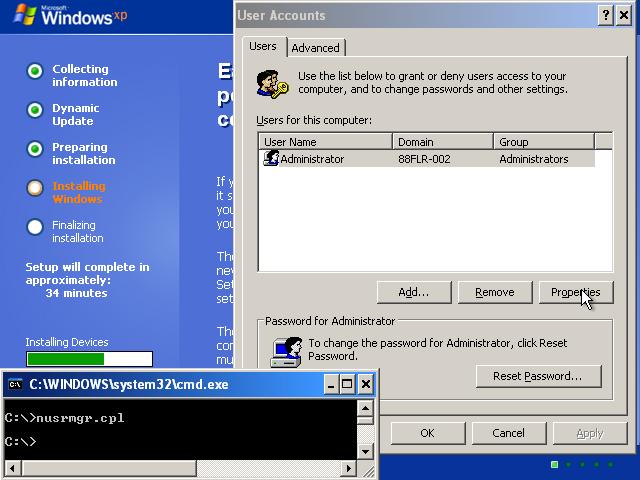
Moreover, you can create a new account below using the following codes:įor your information, this method works without any installation or password reset disk.Ĭase 2. Step 3: Enter the command net user in command prompt to reset the password. Step 2: On the following pop-up dialog box, click Yes to run the command prompt as administrator. Step 1: Press the Windows and X keys together to open the command prompt. The steps for this method are as follows. Through this method, you can run your command prompt easily and reset the admin password. If you want to use the method to reset user password, you must have administrator privileges on your Windows PC. Reset Windows password command prompt without disk to login Reset Windows password command prompt after loginĬase 1. In this guide, we shall divide this resetting method into two cases. Resetting Windows password using Command Prompt is one of the easiest ways. Reset Windows Password Command Prompt (Hard Way) Without further ado, let’s see these 4 amazing solutions together! Way 1. However, aside from this one method, there are a lot of some other measures as well that people can use to reset their Windows PCs.Īll these 4 methods suit for every windows OS, you can’t miss it. No matter what Windows OS are you using, the only way they are aware of coping with this problem is to perform a system reinstall. When it comes to Windows password reset, we see many people lacking enough tech knowledge to cope with this problem.


 0 kommentar(er)
0 kommentar(er)
